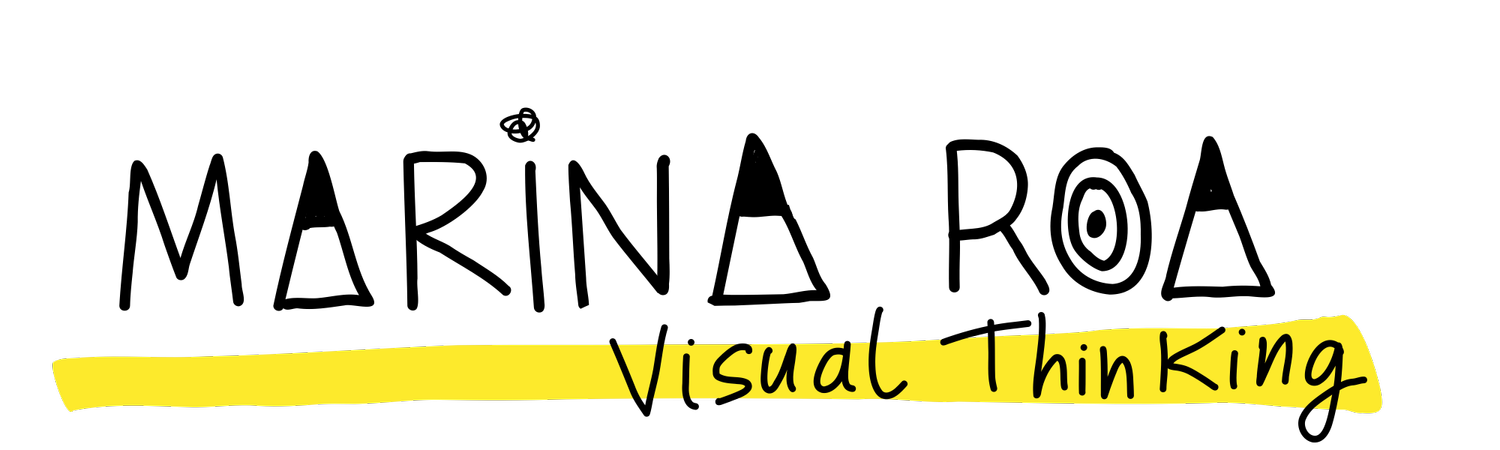Digital Tools for Visual Thinking
My recommendations when pen and paper aren’t around—or when you need to go digital.
Let’s be honest: most of the magic still happens on paper but digital tools are just what we need to open a huge range of possibilities—whether for sharing online, editing faster, or working remotely. I've tested or seen a few setups and apps in action. No need to go overboard. Just use what helps you flow.
iPad and Apple Pencil
Having an ipad opens up a new era on your sketching skill for me is a must!
A favorite among visual thinkers for a reason—portable, precise, and packed with great apps.
Procreate (free & premium): My go-to for illustrations and visual notes. Layers, brushes, and control. Worth every cent, super friendly interface.
Adobe Fresco (free & premium): Great for vector and pixel work together. Clean interface and amazing tool to make simple animations. Check Chris Piascik on Youtube if you want to learn from a true master!
Concepts (free & premium): Vector-based sketching very compatible with adobe illustrator.
Sketchbook (free): Lightweight and intuitive. A good place to start if you don’t want to invest right away.
Tip: Procreate and Fresco are is amazing for live drawing in events and workshops too projecting your screen or prepping slides.
Display Tablets for PC (i.e., Wacom Cintiq or XP-Pen)
If you love working on a bigger screen and you are not a great fan of Apple, this combo is powerful. I personally do not use it, because is not portable as an iPad is.
Simple and affordable digital sketch tool to plug in to your computer same as a mouse. The downside is that you do not see the drawing in the same place where you draw, you see it in the PC scree. Anyway, ideal as a first step in to digital!
Pricey and professional option, but worth the money, as some illustrator friends have shared. Downside is that it is not portable.
Tip: You can find many Wacom Cintiq Chinese options at a very affordable price!
Use with Krita, Photoshop, or any desktop drawing tool. The hardware is the star here.
Tip: Ideal for facilitators or illustrators who want digital precision without losing that analog feel.
About apps, here are some recommendations from Rodolfo Chaves, my colleague that uses this tools more:
Krita (free): Open source and surprisingly powerful. I recommend it for digital sketching, especially if you’re into comics or concept art.
Photoshop / Illustrator (paid): Classic tools—less sketchy, more design-heavy, but still useful for building visual assets first one in pixel and second vector.
Tip: Krita is perfect if you’re curious but don’t want to commit to expensive software.
My Final Thoughts
I’m personally a big fan of digital tools when it comes to professional work—you can delete, adjust, redo, and even record your drawing as a video. It’s super practical, especially for live drawing events: no need to prep materials or scan the final piece. But lately, I find myself returning to drawing on paper. Especially when I’m thinking or creating, there’s something about the analog process that digital just doesn’t quite capture… I’m digging into this because I’m genuinely curious—why is that?